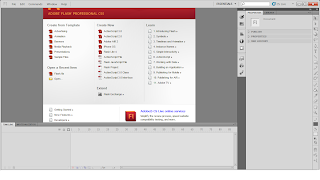
Adobe Flash CS5 menu.
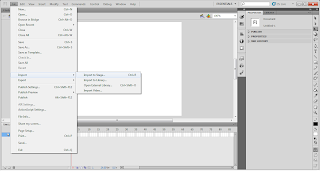
Selecting the import to stage from photoshop.
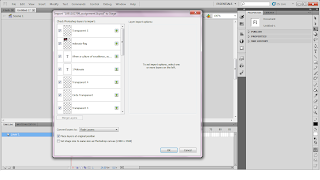
Selecting a layer after done with the import.
Layer can be choose and unchoose depends on how many you want
layer to be import.
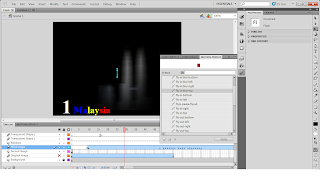
Arrangement of layer and keyframe while using flash cs5.
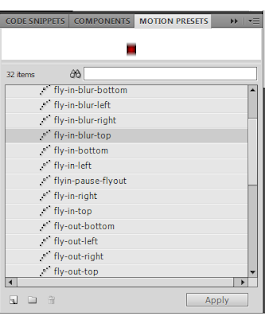
Motion preset is one of the perfect tool and easy
to use when inserting the keyframe.
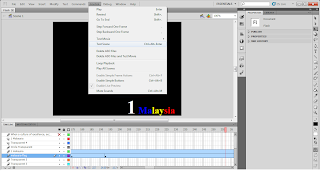
Testing the movie by selecting the control panel on top
and play.
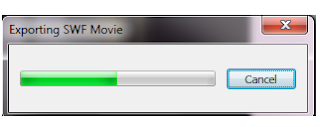
Exporting swf file after satisfied with the flash movie
and can be open with another application exp.
WMV.
